Azure Tips Issue 1 —Azure Security Monitoring Tools, Data Storage, Dynamic Data Masking, Resource Deployments

#1 Azure Security Monitoring Tools
Microsoft Azure provides the following monitoring tools, which can be used to observe operations and detect abnormal behavior.
Azure Security Center
Strengthens the security posture of your data centers, and provides advanced threat protection across your workloads in the cloud (whether they’re in Azure or not) and on-premises. Get a unified view into the infrastructure and resources provisioned for the workload.
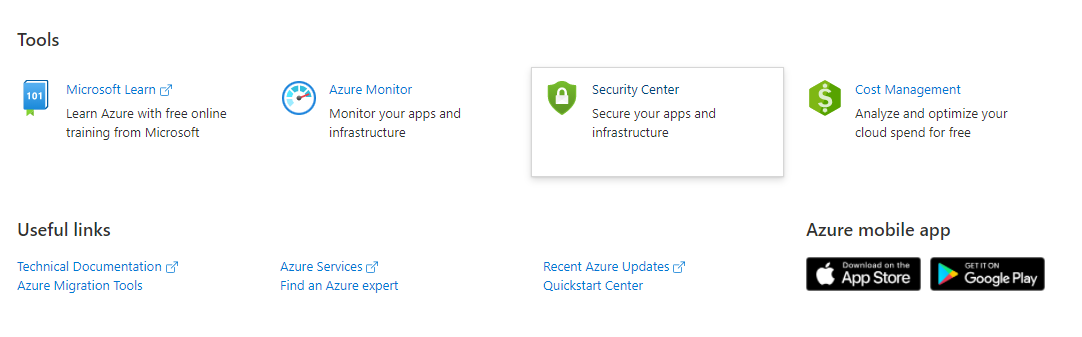
Azure Sentinel
Use the native security information event management (SIEM) and security orchestration automated response (SOAR) solution on Azure. Receive intelligent security analytics and threat intelligence across the enterprise.
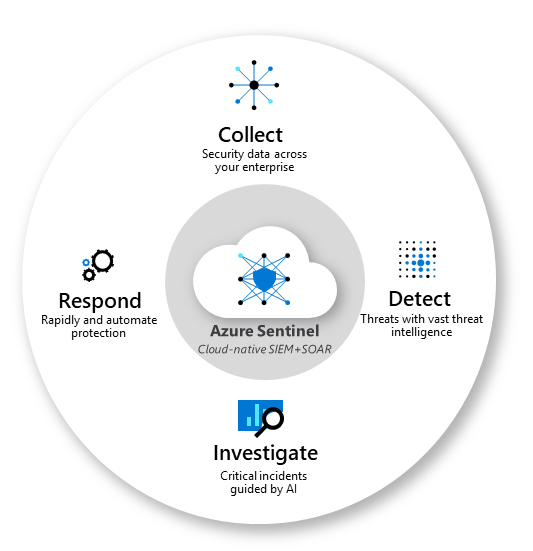
Azure DDoS Protection
Defend against distributed denial of service (DDoS) attacks.
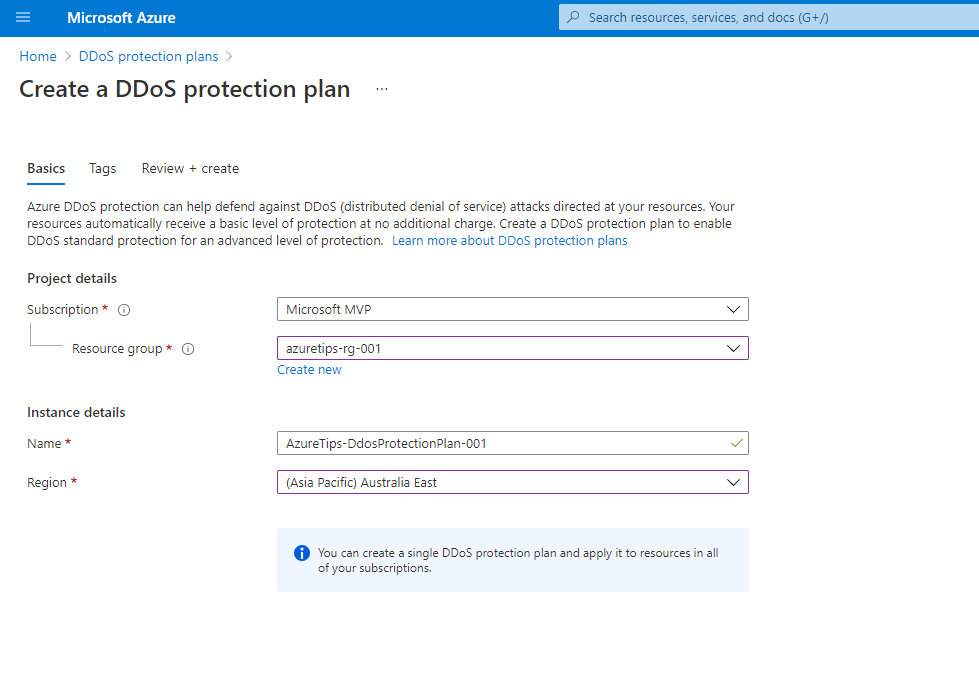
Azure Rights Management (RMS)
Protect files and emails across multiple devices.
Microsoft Information Protection (MIP)
Secure email, documents, and sensitive data that you share outside your company.
Azure Governance Visualizer
Gain granular insight into policies, Azure role-based access control (Azure RBAC), Azure Blueprints, subscriptions, and more.
#2 Data Storage
Data store decision tree — Use the following flowchart to select a candidate #Azure managed #data store for your application.
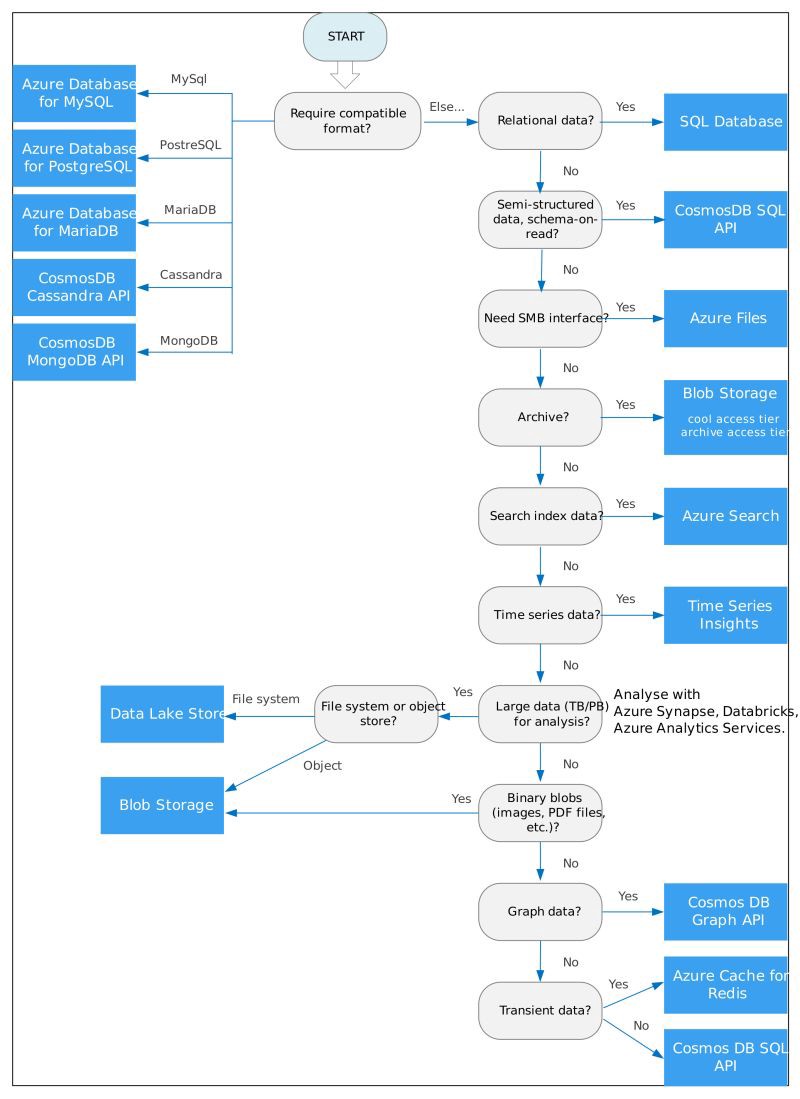
#3 Dynamic Data Masking
Dynamic Data Masking is a feature to limit the sensitive data to the non-privileged users by hiding the data of a column. Azure SQL Database, Azure SQL Managed Instance, and Azure Synapse Analytics support dynamic data masking.
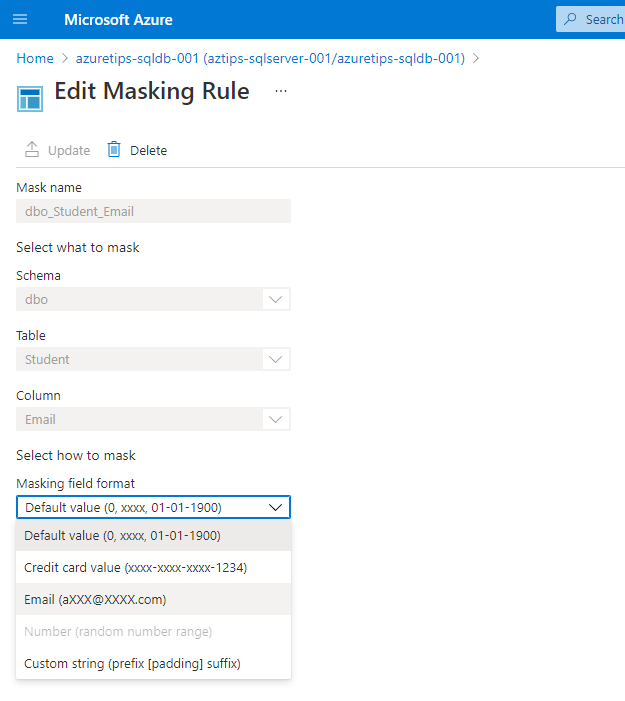
Dynamic data masking helps prevent unauthorized access to sensitive data, such as Credit Card number and Email address, by enabling customers to designate how much of the sensitive data to reveal with minimal impact on the application layer. Dynamic data masking
#4 Resource Deployments
From the Azure portal, you can view the deployments by exploring the Resource Group. You would see the status of the deployments in the upper right of the Overview page of the Resource Group.
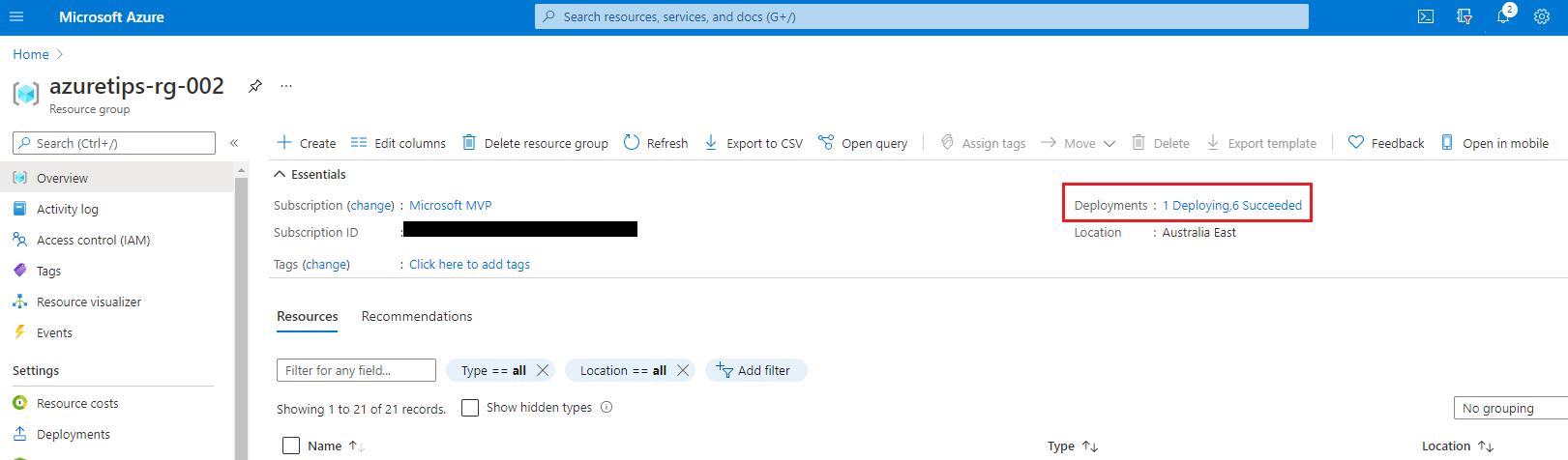
Thanks for reading and hope it’s helpful.